Using Zabbix Inventory Script for AWX Ansible Tower Inventory
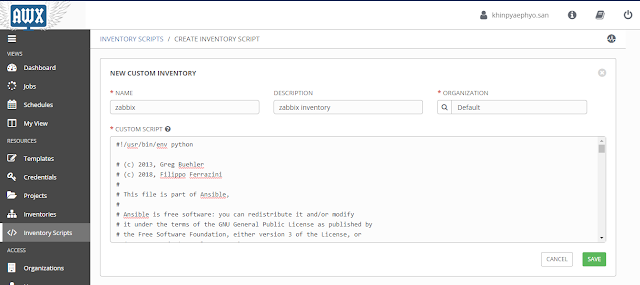
Hello! Have a nice day. Today I am going to show you how to use Zabbix Server as Inventory Source for Ansible AWX Tower. As you know Ansible Tower allow you to set not only static inventory but also dynamic inventory. Dynamic Inventories executable programs that collect information from some external source and output the inventory in JSON format. Now, I will use Zabbix Monitoring Server as my external source to fetch inventory. As prerequisites, we need Ansible Tower or AWX Ansible Tower Zabbix Server And need to install Zabbix-api module. Zabbix-api can download Here . $pip install zabbix-api-version.tar.gz As first Step, we are going to fetch zabbix.py which is dynamic inventory script contributed for Ansible project. Copy and paste the script in TowerUI/Inventory Scripts/CREATE INVENTORY SCRIPT /CUSTOM SCRIPT https://raw.githubusercontent.com/ansible/ansible/devel/contrib/inventory/zabbix.py Then update self...