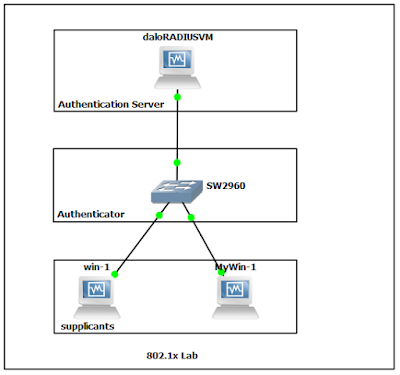The IEEE 802.1X Standard
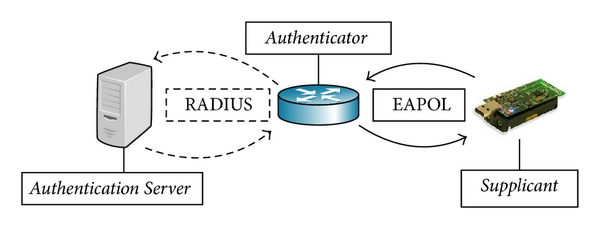
{Zawgyi} Hello! မဂၤလာပါခင္ဗ် ! အရင္တပတ္က က်ေနာ္ 802.1x lab ေလးစမ္းျဖစ္ခဲ့ပါတယ္။ အဲ့ထဲကမွ က်ေနာ္သိခဲ့တဲ့ The IEEE 802.1x standard အေၾကာင္းေလး ေဆြးေႏြးေျပာျပခ်င္ပါတယ္။ The IEEE 802.1x ဆိုတာကေတာ့ LANs ဒါမွမဟုတ္ wireless LANs ထဲမွာ႐ွိေနတဲ့ device အခ်င္းခ်င္း ခ်ိတ္ဆက္အသံုးျပဳရာမွာ သံုးတဲ့ authentication standard ကိုသတ္မွတ္ေပးတဲ့ " စံ " ပါ။ The IEEE 802.1x standard ကိုသိေအာင္မလုပ္ခင္ point-to-point protocol (PPP) နဲ႔ extensible-authentication-protocol (EAP) တို႔ကိုအက်ဥ္းခ်ံဳးေလ့လာၾကည့္မယ္ဆိုရင္ PPP protocol က username နဲ႔ password ကိုသံုးပီး access လုပ္တဲ့ user ကို identify လုပ္တယ္။ EAP protocol က်ေတာ့ password ကေန challenge-response tokens ေတ public-key infrastructure certificate ေတအသံုးျပဳၿပီး authentication လုပ္ပါတယ္။ The IEEE 802.1x standard မွာက်ေတာ့ EAP protocol ကိုသံုးပီး authentication လုပ္တယ္ေပါ့။ အဓိကအားျဖင့္အစိတ္အပိုင္းသံုးခုေပၚအေျခခံပါတယ္။ supplicant (authenticate လုပ္မယ့္ client), radius (authentication server) ...