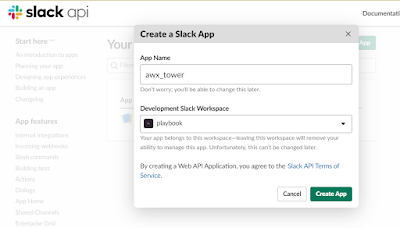Time to leave Google and Duck Duck Go waves to you
Hello, nice to meet you again. This time, i just want to share my knowledge to you guys. Yes, I am a tech guy. I daily works around with tech. Google — Yes, i admit it — One of my teacher who finds me a lot of information to me. After many time spending with Google, I found myself my search and related words are automatically popping and recommending when i typed something in search box. They are tracking me, they recommend me places and food based on my location. Uh — — — this is not good lah. 😂 Then, one day one of my co-workers recommend me to use Duck Duck Go . At first i thought the name is so funny and interesting, then I started using it. Wow — — it’s good enough lah. 🙋 Like their quote — ‘DuckDuckGo — Privacy, simplified. ’ It is so simple and duck duck go doesn’t track your search and it saves your privacy and security. ...