How to create Slack Webhooks
Today let me show you how to generate a slack
webhook. Slack webhooks is a
simple way to post messages from external sources into Slack.
My steps to get slack webhook
were as follow:
Step1) I created slack app by
merging one of my created slack workspace at this URL: https://api.slack.com/apps
Step2) go to “Incoming Webhooks” to create
webhook.
Step3) active incoming webhooks
Step4) create
new webbook to workspace or merge webhook to channel
Step5) Then
select a channel from your workspace.
Step6)finally
got webhook url to work with slack api.
Step7) can sent
test message to your channel by using curl.
Note: TDK572UAW/BLGRR1X6X/C0etNQsdetn06OH3qE9rqsPx
used to push slack notification via Ansible slack module
$curl -X POST -H
'Content-type: application/json' --data '{"text":"Hello,
World!"}' https://hooks.slack.com/services/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
PS: I deleted
my webhook after this tutorial.
Thank You 😊
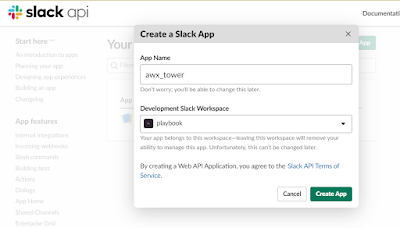





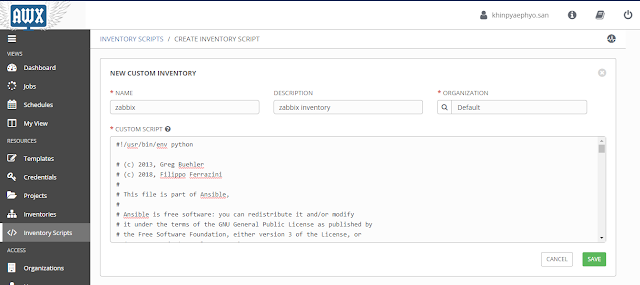
Comments
Post a Comment